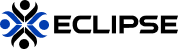The first All-in-One control center for Language Accommodation Service Management
Prioritizing your satisfaction with state-of-the-art features developed specifically for language industries.
Get In Touch
Find Us Here.
The first comprehensive control center exclusively designed for interpreting and caption service management.
Any Questions?
Our Hours
Monday – Friday
(Saturday & Sunday: Closed)
How Can We Help?
Our Testimonials
Eclipse Customers Share Their Success Stories...
Explore our galaxy of amazing success stories. See how Eclipse can take your business to new heights!
Sabrina E.
- Tennessee Agency Owner
“This system is worth the subscription for the payroll platform alone! My providers love not having to send invoices. You can add reimbursements and change providers’ rates all from a single page…
Brandon H.
- Mosaic Interpreting
Eclipse has completely transformed the way I coordinate service requests. The interface is user-friendly, intuitive and just makes sense. My service providers love the simplicity and the convenience of the all-in-one platform. ..
Dori Griffiths
- Active Hands Interpreting
I’m not sure where to begin to express my gratitude for Eclipse Scheduling. I almost don’t want to leave a review because this is – without a doubt – the best product..
Don H.
- Ohio Agency Coordinator
“Eclipse has transformed how our agency manages interpreting services. The system collects customer feedback and even allows consumers to pick their favorite or least favorite providers, all without having to contact us!..
Frequantly Ask Questions
Do You Have Any Questions?
A: Yes, Eclipse Scheduling allows for one-time, daily, weekly, weekdaily (Monday-Friday), and monthly recurring frequencies. Have a client who requests services on an inconsistent schedule? Eclipse Scheduling allows you to enter multiple service dates while only entering the service details once. Sign up for a demo to learn more!
A: Yes, Eclipse Scheduling has a progressive web app (PWA) that allows your team to login from any mobile device without having to download additional software or apps. Simply open Eclipse Scheduling in your preferred browser and you’re all set! All the tools, features, and notifications available on our desktop platform are available on-the-go via your mobile device or tablet.
A: Yes, Eclipse Scheduling has automated email, SMS, and push notifications to keep your administrative staff, service providers, and customers up-to-date on available service requests, to a service provider running late, and of course invoice and remittance record delivery. Eclipse Scheduling also allows admin to customize and turn notifications on/off to best meet their business needs. End-users (such as service providers and customers) also have the option to turn notification modalities (email, SMS, push) on/off so that they only receive notifications via their preferred method. Lastly, Eclipse Scheduling integrates multiple “exclude notification” opportunities so that your administrative staff can avoid annoying your service providers and customers with insignificant changes to their schedule or bookings.
A: Eclipse Scheduling provides flexible functionality to make adjustments to a booking throughout the lifecycle of service delivery. Even after a booking has been scheduled, you’ll have the ability to easily:
- Change dates and times of services
- Modify services and specializations
- Adjust service provider count
- Adjust assigned service providers
- Modify or add customer service charges
- Adjust provider pay and reimbursements
- Adjust the service requester, consumer, and/or participants
- Adjust the assignment details
- Upload additional documents
- Duplicate the booking
- Cancel and delete the booking
- Reschedule the booking for a later date
A: Eclipse Scheduling provides flexible functionality to make adjustments to a booking throughout the lifecycle of service delivery. Even after a booking has ended, you’ll have the ability to easily:
- Adjust dates and times of services
- Modify services and specializations
- Adjust service provider coun
- Adjust assigned service providers
- Adjust or add customer service charges
- Change provider pay and reimbursements
- Adjust the service requester, consumer, and/or participants
- Revise the assignment details
- Upload additional documents
- Duplicate the booking
Cancel and delete the booking
A: Yes, Eclipse Scheduling has dynamic customer permission-based roles that meet the organizational structure of any customer’s company. Eclipse Scheduling has three customer roles, each with differing permissions to meet the diverse organizational structures we serve:
- Supervisor – a supervisor-role is an unrestricted customer-user who can request and approve other users’ requests for services from the admin company. This is the only user who has access to the Customer Company’s billing details.
- Consumer – a consumer-role is a restricted customer-user who can request services for themselves and/or on behalf of other customer-users within the same company. Consumers are intended to be s recipients of the requested services. Consumers cannot see billing information and their requests, including all modifications to their request, will have to be approved by their assigned supervisor.
- Staff – a staff-role is a restricted customer-user who can request services on behalf of other customer-users within the same company. Staff cannot request services for themselves, cannot see billing information, and their requests, including all modifications to their request, will have to be approved by their assigned supervisor.
In addition to customer permission-based roles, Eclipse Scheduling also allows account admin to set unique permissions for their administrative staff to limit their access to certain information and functionality. In the coming months, Eclipse Scheduling will also allow administrators to tag and assign one another to bookings for those companies that divide their requests by region or service.
A: Absolutely! While other scheduling platforms are reluctant to make changes to their product, Eclipse Scheduling highly encourages clients to share their feature and functionality ideas so we can continue to develop a platform that meets the evolving needs of our customers. To submit your idea, log into your account at www.InterpreterScheduling.com and navigate to the “Request a Feature” page (only accessible when logged into your Eclipse Scheduling account).