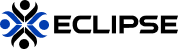Frequantly Ask Questions
Do You Have Any Questions?
A: Yes, Eclipse Scheduling is capable of juggling all your customers and service providers, no matter how many time zones you service. The platform will automatically adjust to your local time zone when you log in and converts booking details to your local time zone. Even better, Eclipse Scheduling’s dynamic service setup allows you to select whether your billing and payment schedules will run according to the admin’s local time zone, the provider’s time zone, or the customer’s time zone.
A: Absolutely not! Eclipse Scheduling is designed to support the growth of your business; not hinder it. That’s why we do not limit the number of providers or customers that you can add to your account. Go wild!
A: Absolutely not! Eclipse Scheduling is designed to support the growth of your business; not hinder it. That’s why we include booking credits with your elected subscription plan. Each credit allows you to add 1 provider to a booking. Need more? Simply create additional bookings and add providers as you need, and Eclipse Scheduling’s “Pay-as-You-Grow” plan will only charge you for what you use. Don’t worry – we never deduct your credits for nonbillable cancelled bookings.
A: All you need to access Eclipse Scheduling is a secure internet connection. Log into your Eclipse Scheduling portal using your agency’s assigned domain. Unsure of your domain? Go to www.EclipseScheduling.com to search for your respective agency.
A: The most important step to integrating Eclipse Scheduling into your business is the onboarding process. This initial setup creates the "auto-pilot" which will keep your company running efficiently and smoothly. The onboarding process differs company to company depending on your size, overall service catalog, and the complexity of your business and fee schedule. On average, we recommend budgeting 1 – 2 weeks to complete the onboarding process for small to medium-size organizations, and 3 - 4 weeks for larger and enterprise-size organizations.
Seem daunting? Reach out to Eclipse Scheduling Support to discuss our whiteglove onboarding experience!
A: You can access the Eclipse Scheduling mobile app using any mobile browser. As long as you remain logged in, you will receive push notifications to keep you up-to-date. You can save the mobile app to your Chromebook, Apple iOS, or Android device by opening the login page in a Chrome browser and clicking the displayed prompt or by navigating to “Settings” and clicking “Add to Home Screen.”
A: Yes, very soon! We are working on rolling out an integration with Quickbooks and Stripe to allow you to collect customers’ payment via credit card, debit card, or ACH. This is just one of many features that we surprise our clients with every quarter!
A: Eclipse Scheduling allows you to send providers remittance records, manage payment schedules, and integrate providers’ payment preferences directly within the Eclipse Scheduling platform. At this time, Eclipse Scheduling does not have the ability to issue provider payments. We are exploring integrations with Quickbooks and Stripe and look forward to releasing a solution soon!
A: A “provider” is a generalized term that refers to your end-service provider. Because Eclipse Scheduling is compatible with multiple industries, provider is an all encompassing term to include interpreters, captioners, transcribers, translators, editors, proofreaders, SSP’s, and any other provider which you coordinate as part of your service catalog.
A: A “customer” refers to any user role who is permitted to request services on behalf of a company. Eclipse Scheduling has three customer roles, each with differing permissions to meet the diverse organizational structures we serve:
- Supervisor – a supervisor-role is an unrestricted customer-user who can request and approve other users’ requests for services from the admin company. This is the only user who has access to the Customer Company’s billing details.
- Consumer – a consumer-role is a restricted customer-user who can request services only for themselves and/or on behalf of other customer-users within the same company. Consumers are intended to be a recipient of the requested services. Consumers cannot see billing information and their requests, including all modifications to their request, will have to be approved by their assigned supervisor.
- Staff – a staff-role is a restricted customer-user who can request services on behalf of other customer-users within the same company. Staff cannot request services for themselves, cannot see billing information, and their requests, including all modifications to their request, will have to be approved by their assigned supervisor.
A: Yes, Eclipse Scheduling has robust data import capabilities allowing you to migrate from another system in just days! Simply align your data with our easy-to-use excel templates and import it with a single click. It doesn't get easier than that!
A: No, Eclipse Scheduling does not offer free trials of its all-in-one software. However, believing in our platform's ability to revolutionize your service management, we are happy to offer a 14-day Money Back Guarantee! If for any reason you're dissatisfied with your Eclipse Scheduling subscription, simply email us to request a full refund within the first 14-days. It's that easy!
A: To request your no-obligation demo of Eclipse Scheduling, email info@eclipsescheduling.com or choose a convenient time on our demo calendar.